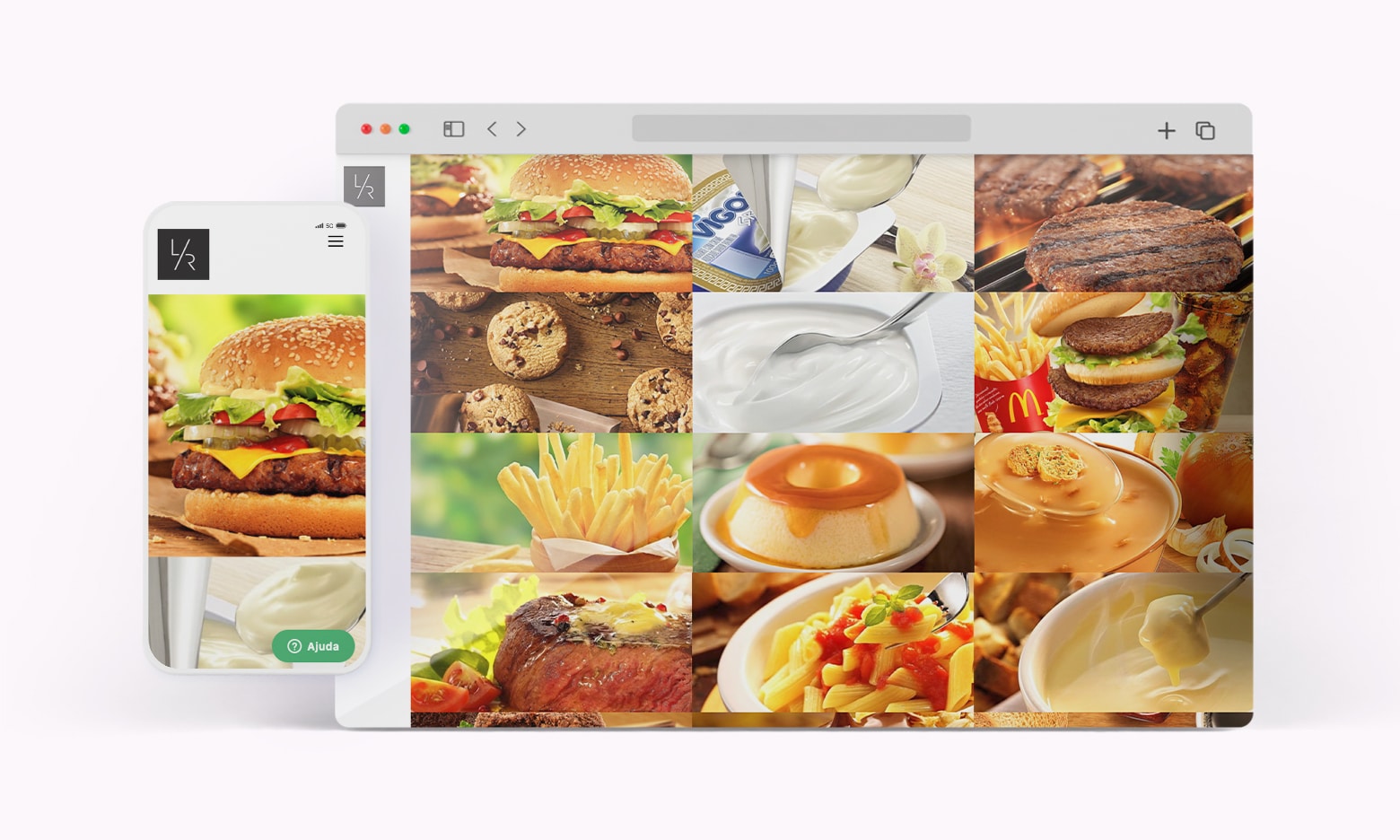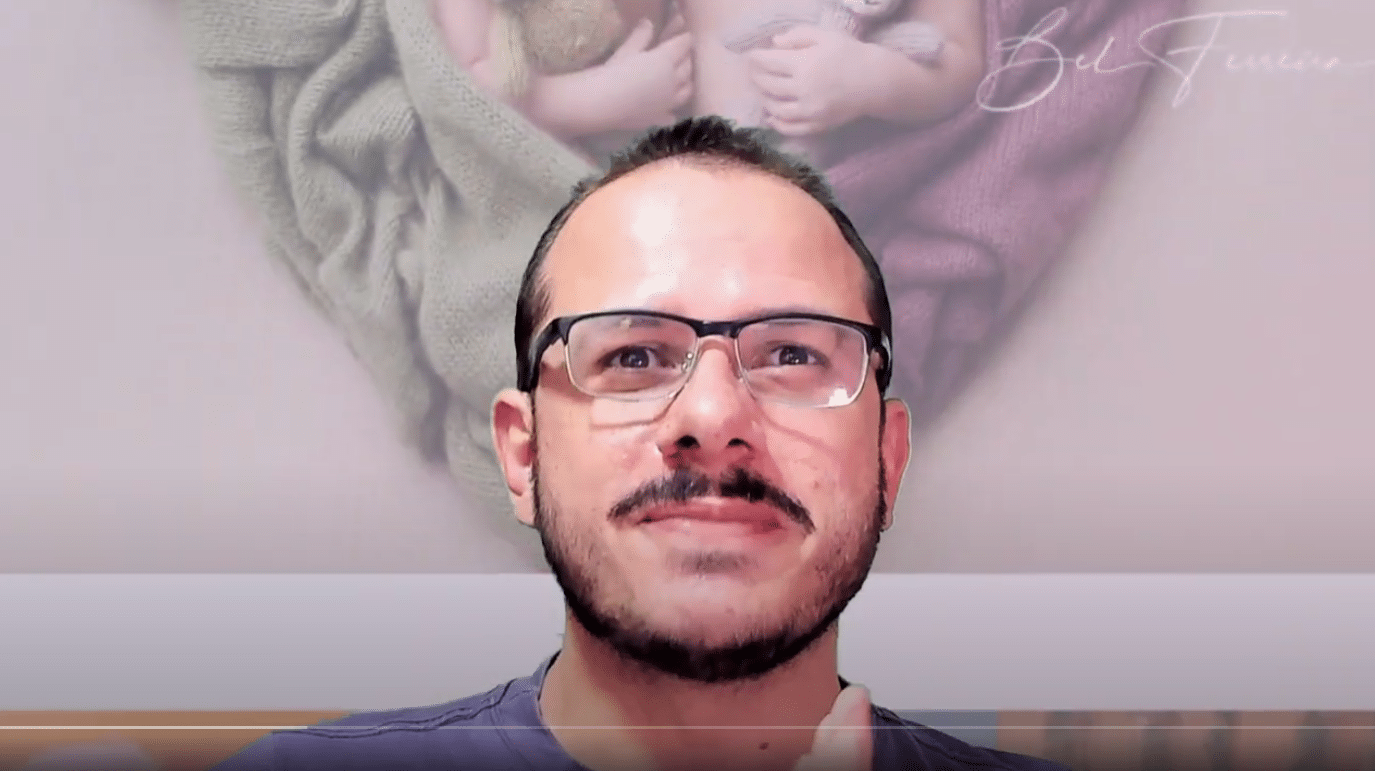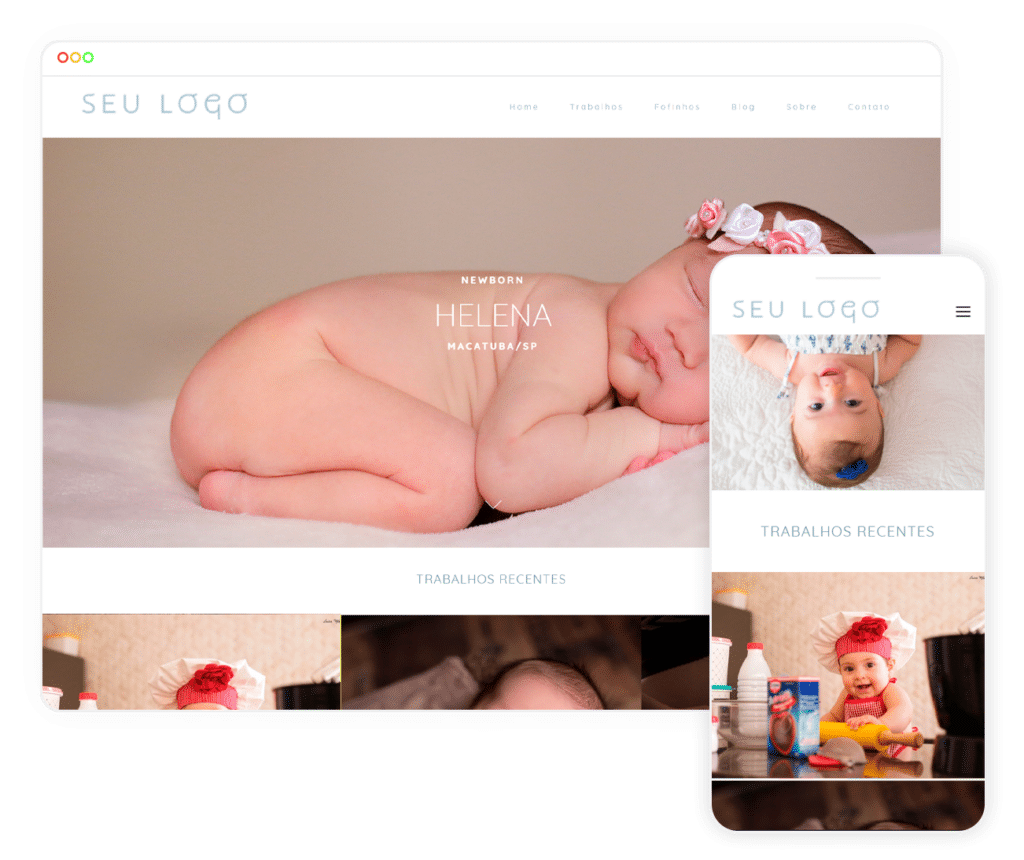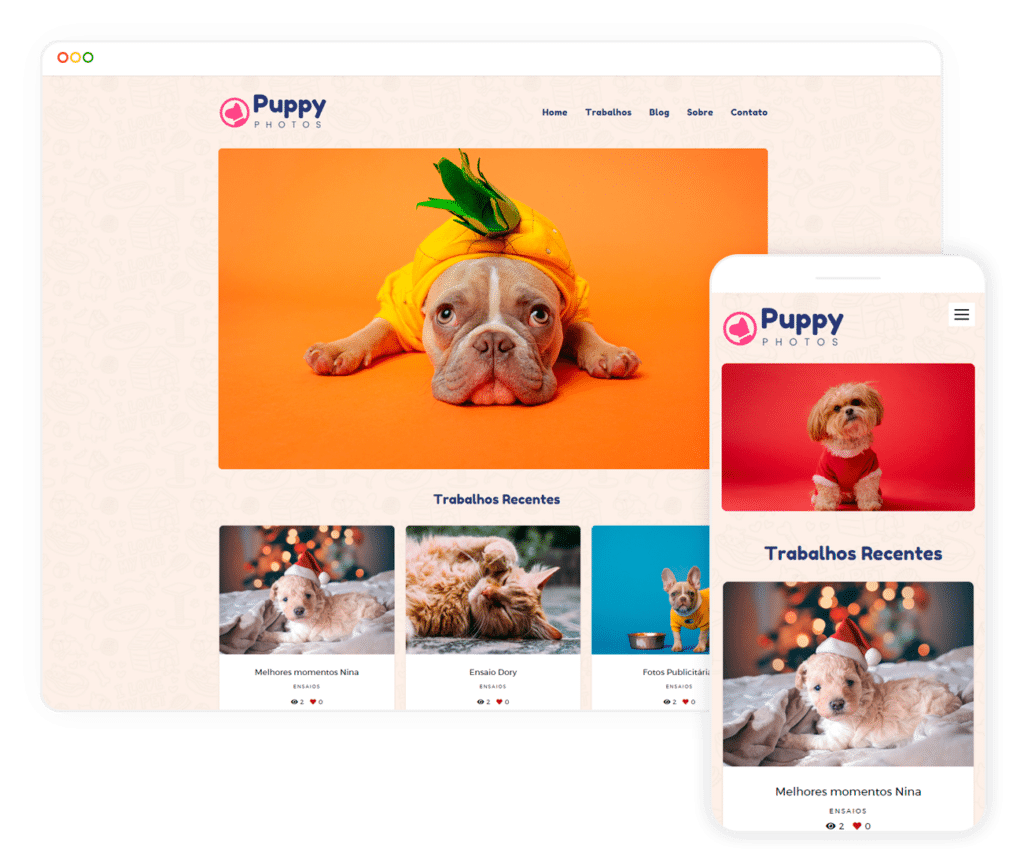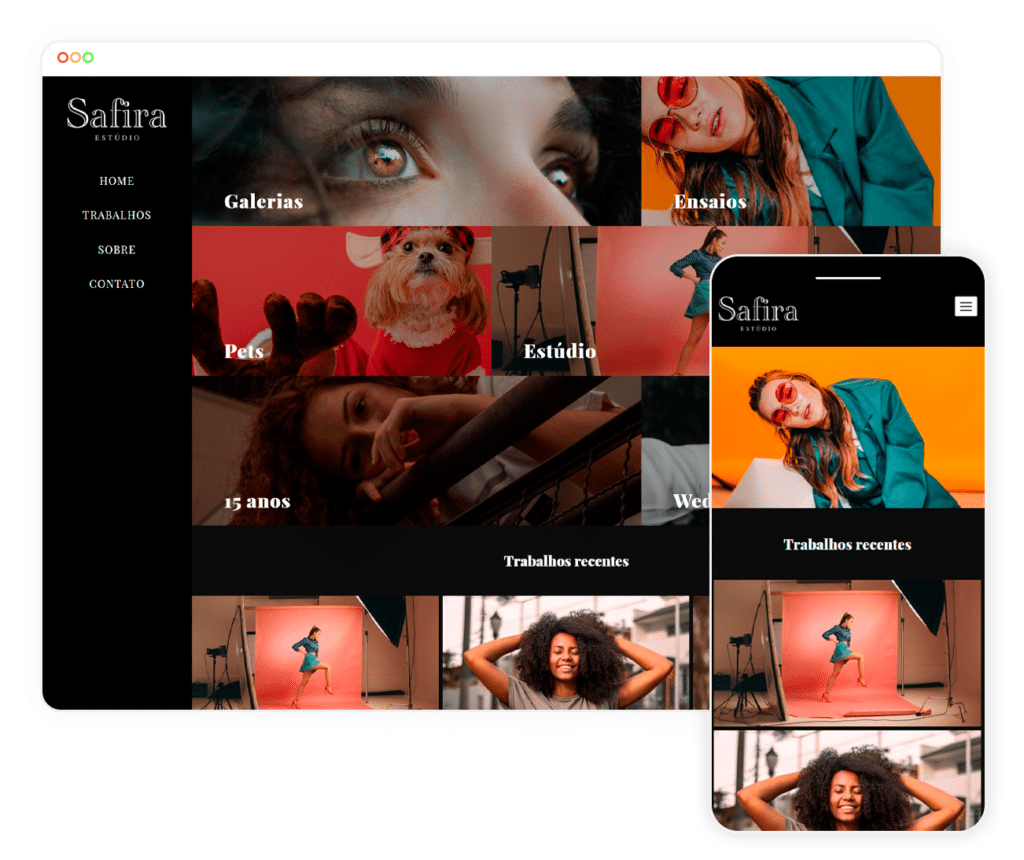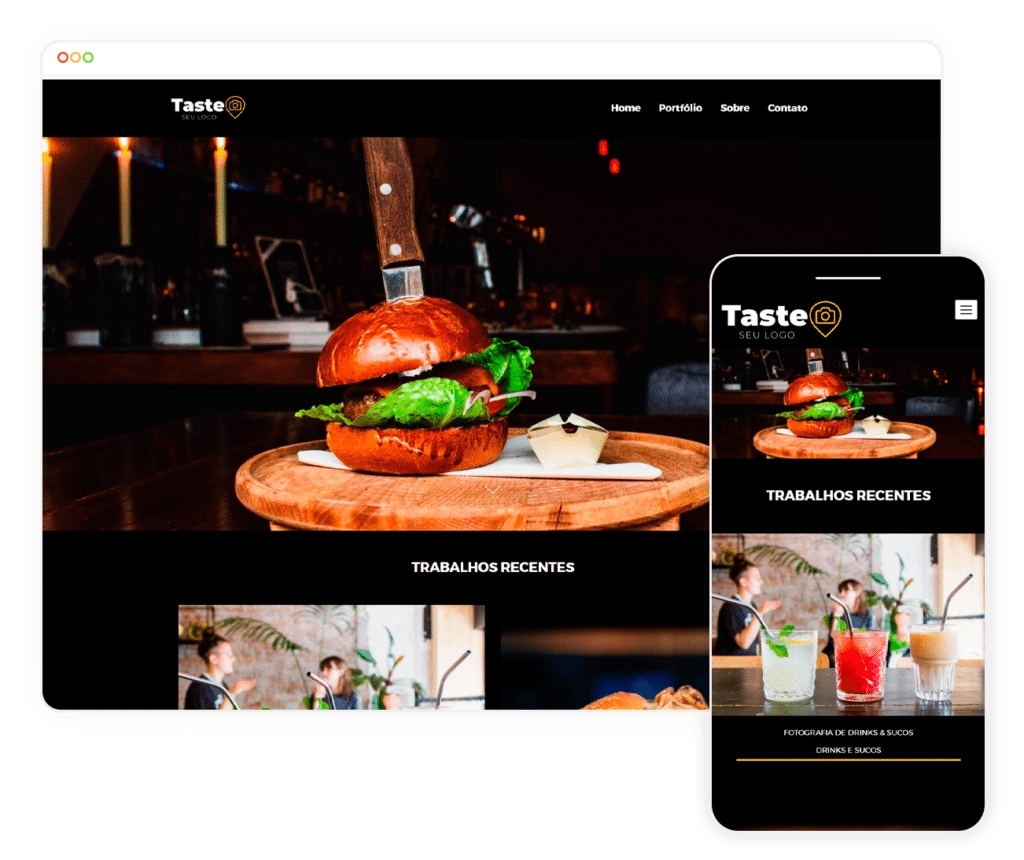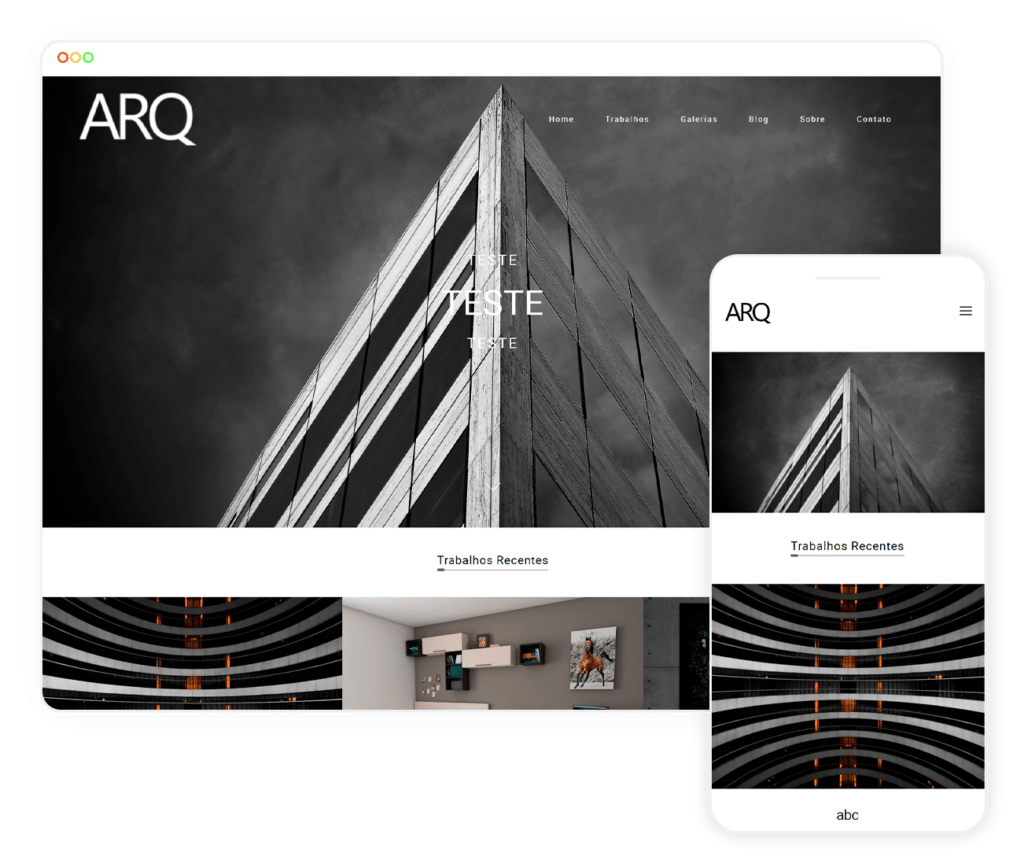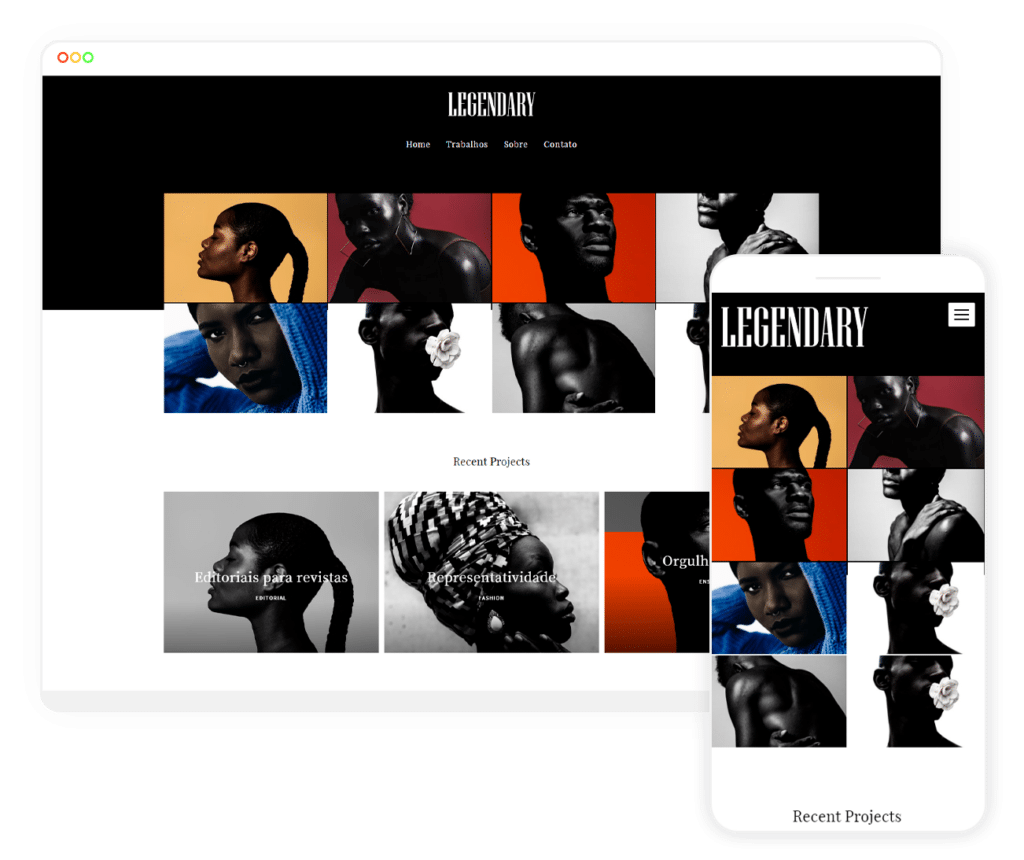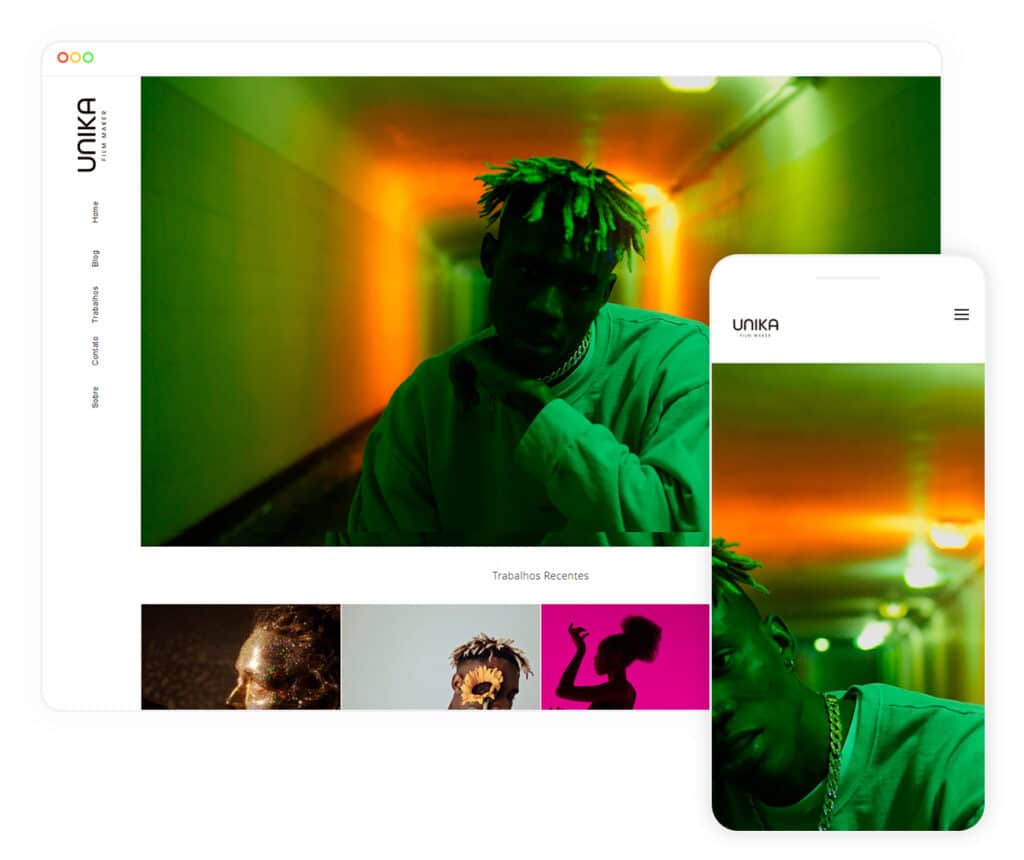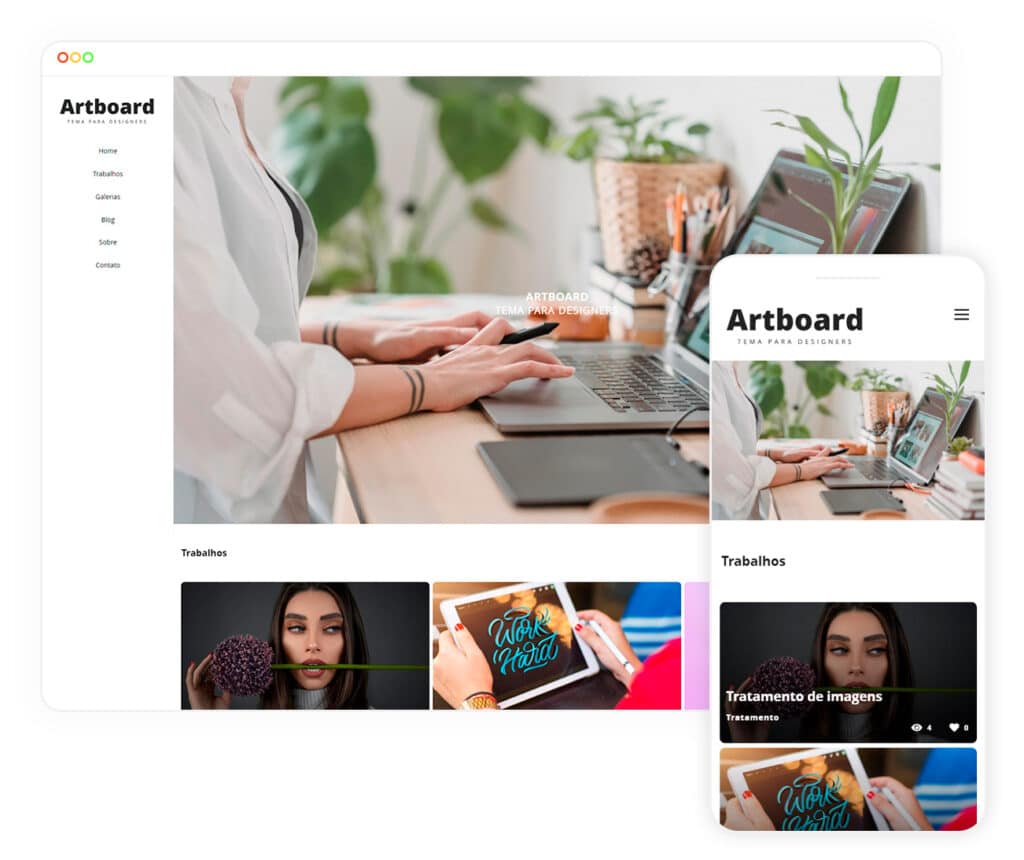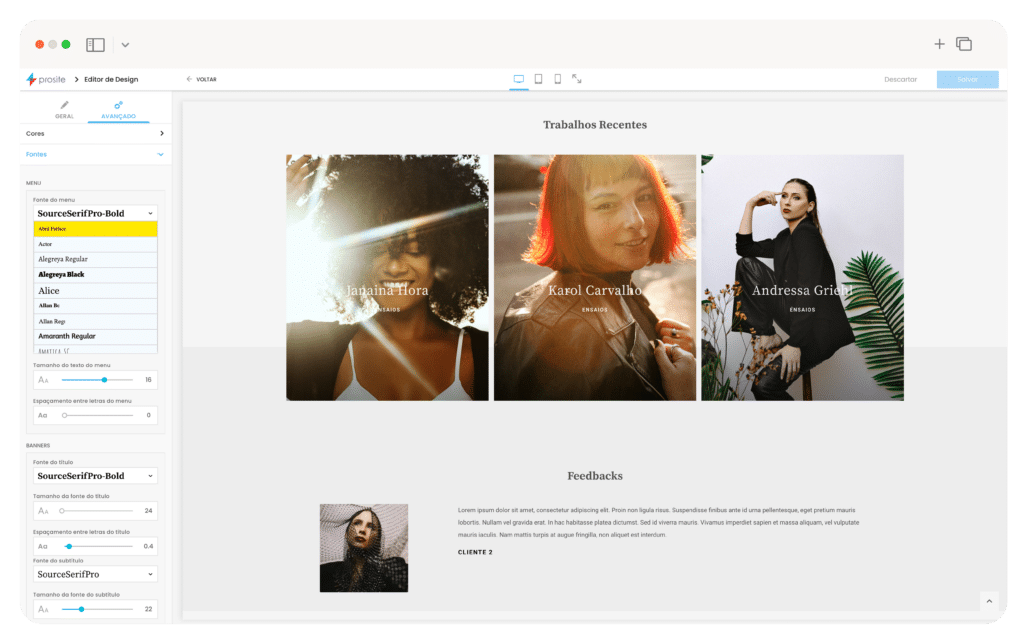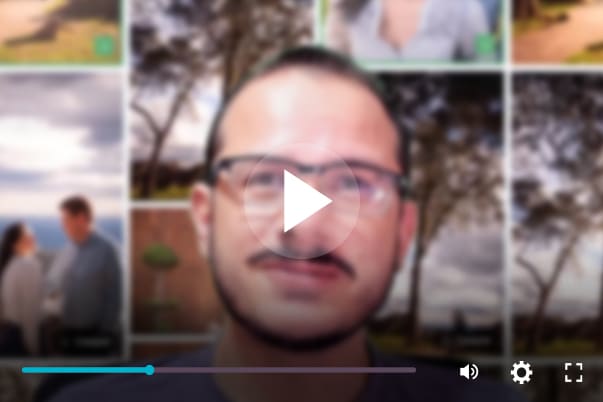STEP BY STEP
How to create your website: quick guide.
To create a site on Alboom, first, you need to access the Alboom Prosite tool and follow the 8 steps below:
- Access Alboom Prosite from the tools menu on the Alboom platform.
- Choose the website theme you like the most from the over 50 available.
- Add your logo. Access the design editor and take the opportunity to customize colors, fonts, styles, and other elements.
- Add banner images that will appear on the site's homepage.
- Add portfolio work. Access the Contents menu, create new work one at a time, and drag the images.
- Register your social media accounts. You can also add the WhatsApp or Facebook Messenger button to the site.
- Customize the About and Contact pages. They are very important for your business's positioning and lead capture.
- Share the site with friends and clients. And remember to add new content whenever you can.